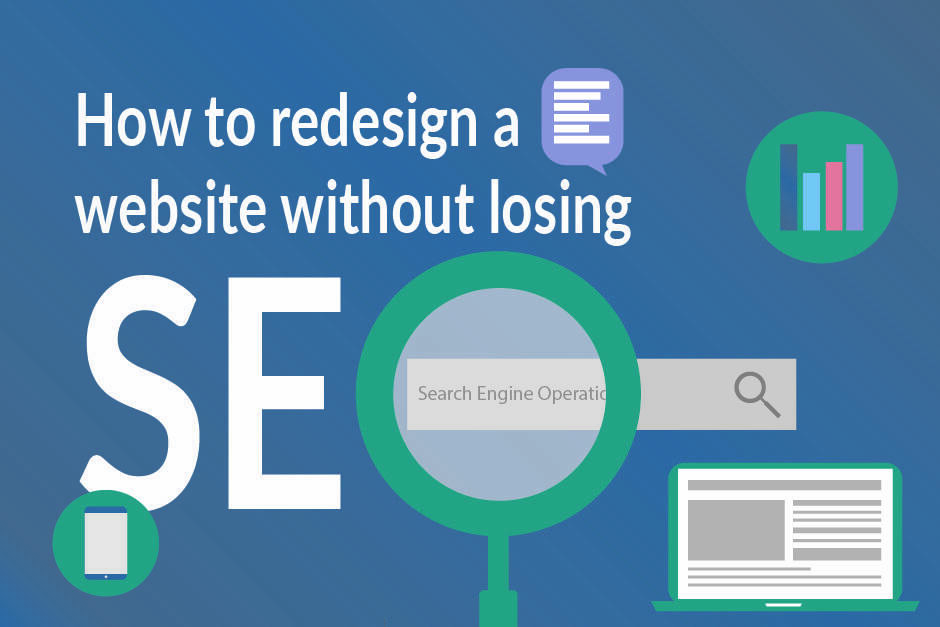Just like Rome, good search engine optimization (SEO) is not built in a day.
SEO takes time, attention, constant nurturing and maintenance. So when you hear ‘website redesign’ you might be tempted to freak out about losing all of your hard-earned optimization, but don’t let a website redesign scare you away. When starting from scratch, it’s good to be concerned about losing your SEO so that you take the right steps to ensure you maintain your ranking.
How To Redesign A Website Without Losing SEO
Consult An SEO Expert
This is not the time to go DIY on your website. It is the time to get everyone on the same page and join forces. Get the entire management team, design team, and someone who knows about SEO together because the structure of your new website and your SEO plan go hand in hand.
Do An SEO Audit
Create some sort of a benchmark. What was working previously? What wasn’t? What keywords are you ranking for? Crawl the old website and find out. From header 1 tags to microdata scheme, scan each web page to identify its current SEO “score”. Consult with Google Webmaster Tools. Two of our favorite tools are Google Analytics and SEMRush to get clued in on each individual pages.
Set Up A Staging Environment & ‘Noindex’ It
A WordPress staging environment is an independent clone of your live production site that can be easily created to test plugins, themes, and custom code without being displayed publicly. Using a staging environment makes for a streamlined development process.
If Google was a on a dating website, it would list its favorite activities as finding, crawling, and indexing all websites – including staged ones.
You need to STOP Google from doing exactly that while your site is being built. If you don’t, you’ll end up with many issues down the road including duplicate content and search engines potentially ranking your staging site higher than your main site. Eeks!
Wondering if your WordPress website is indexed? Follow these steps to get there.
- Go to “Settings” on the left sidebar after logging into WordPress
- Click “Reading”
- Scroll down to “Search Engine Visibility”
- Uncheck (or check!) the box
- Click “Save”
Apply Results From Audit
Don’t just do the audit. Learn from the audit! Build your new website around the facts. The facts are the insights that you collected from the audit. Evaluate your content strategy and figure out what words or keywords are used to find your site the most. Dot your i’s and cross your t’s by doing things like: making sure only one version of your site is crawlable, checking your homepage title tags and meta descriptions, and removing duplicate content.
Make Sure You’re Responsive
We can’t stress this enough! Make sure that your redesign is responsive. What is a responsive website? Responsive web design makes web pages render well on a variety of devices and window or screen sizes.
Reinstall Analytics
Don’t lose any of your analytics data from your old website! Make sure that analytics is set up with the new website before you launch and test to make sure everything is working post launch. If your old website never had analytics installed, we’d suggest setting up the new website with Google Analytics.
Resubmit Sitemaps via Webmaster Tools
Being by found by search engines organically is great, but telling the search engines exactly what you want them to index is better.
Make sure, post-site launch, you submit your sitemaps to Google Webmaster Tools and Bing/Yahoo Webmaster Tools. Additionally, be sure to check in every now and then to make sure the search engines aren’t having any issues with your sitemaps.
If you are building a new WordPress website, consider implementing Yoast SEO. This tool has countless SEO optimization suggestions/insight, and one in particular is an easy sitemap generator.
If you haven’t submitted a sitemap yet, now’s the time. Let the search engines know that your site is online, ready to be indexed.
Don’t Toss Your Old Domain Name
Out with the old and in with the new, but not so fast. We didn’t come up with this rule – Google did. Google suggests keeping your old domain name with 301 redirects for at least 180 days.
Create A Pre-Launch Page
Let visitors know what you’re doing! Create an exciting landing page and take the opportunity to spark some interest and collect email addresses.
SEO Launch Checklist
- alert search engines of content moving to new urls
- test all URL’s to ensure no 404 errors are being generated
- retain value of inbound urls
- ensure xml sitemap(s) will be updated
- As easy as it is to forget to noindex your website in the staging environment, it’s equally as easy to forget to index it when it goes live. You must make sure that this box gets unchecked upon website launch because you could lose SEO traffic.
Post-Launch QA
After your redesign has been launched, be sure to take the time to re-review all the items from the SEO Launch Checklist listed above. Create your new SEO ‘score’ of all webpages to use as a benchmark moving forward.
*This blog post was written for WordPress based websites.
Questions? Contact us! We’re always happy to help.